A PRETTY WILD VALENTINE
You must have Adobe Acrobat Reader installed on your computer to open this file.
Please download and install the free font Fake Serif to open and edit this file.
GENERAL INSTRUCTIONS FOR PRETTY PRINTABLES
Open your downloaded file in Adobe Acrobat Reader.
Edit the place holder text in the highlighted boxes by clicking in the box with your mouse and replacing with the appropriate text. (Only the highlighted text can be edited.)
Go to File and click “Save As” to rename the file. (This will allow you to save multiple versions, should you need to edit your text.)
Go to File and click “Print.”
When the print dialogue box opens, make sure you are set to print at “actual size” or “100%.”
If applicable, make sure your printer is set to high quality print or similar.
We recommend printing on 80 lb. to 110 lb. cardstock depending on your printer’s capabilites.
Once printed, use the trim guides to cut your paper to size using a paper cuttter or scissors.
These files are prepared as print-ready .pdf files and can be sent to a local or online printer.
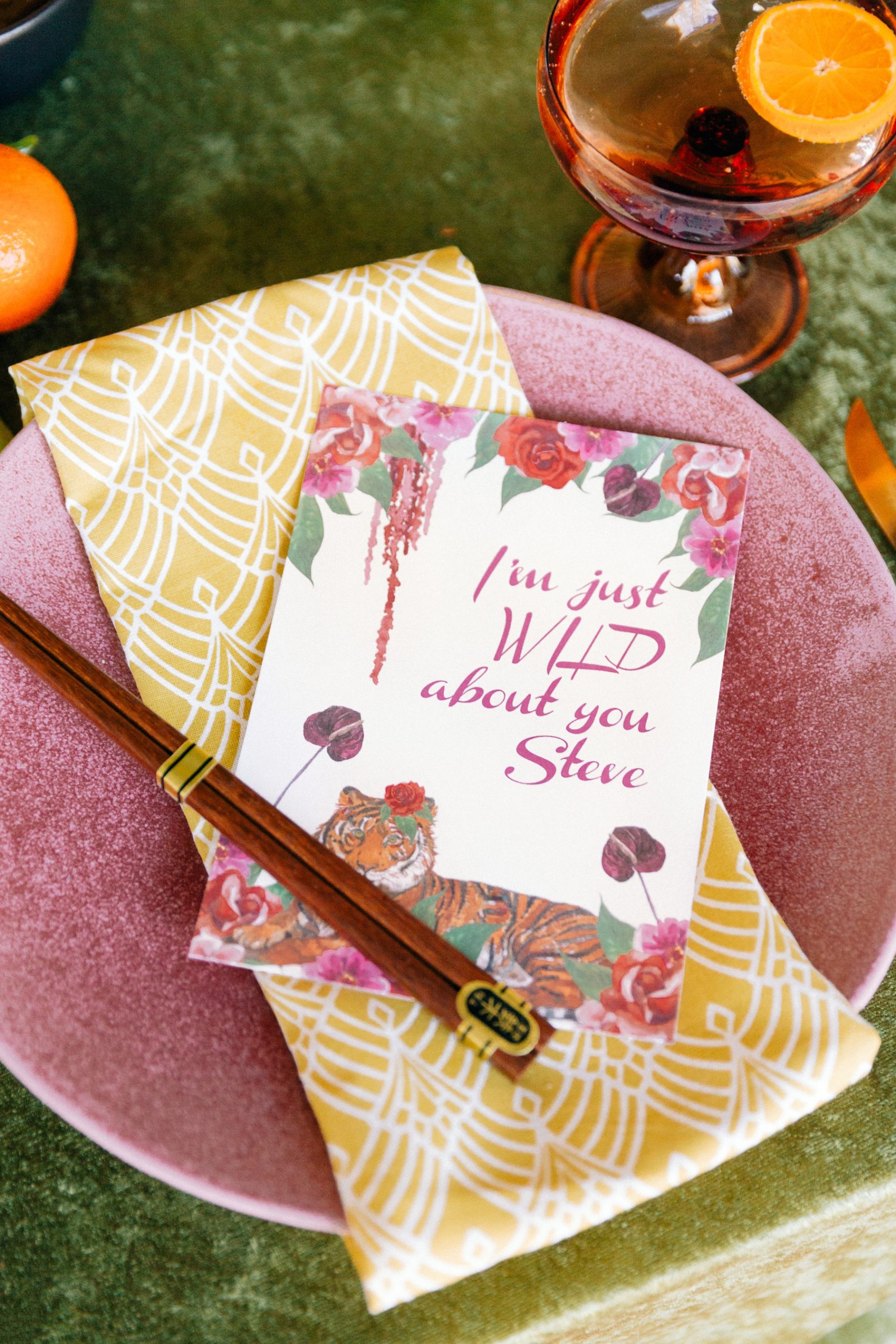
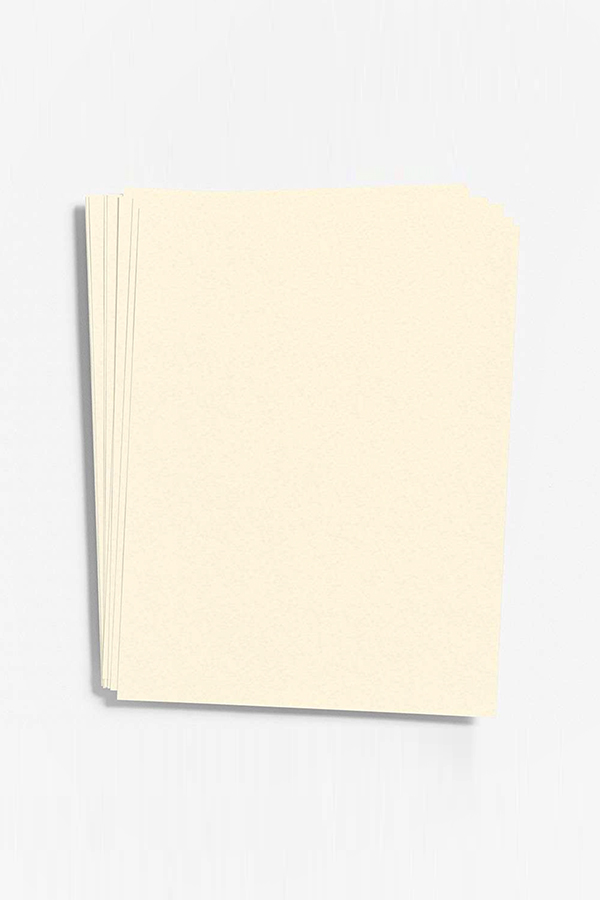







0 Comments